FEAP Onboarding
The Electronic Invoicing Portal in Public Administration – FE-AP – is the State's gateway for receiving and processing electronic invoices, as it allows invoices and corrective documents to be received in electronic format, ensuring control and monitoring of all stages of the process for any public entity.
Using ilink as an EDI solution ensures correct communication with the FE-AP portal, but still requires prior registration and approval of the supplier on FE-AP by eSPap. This process can take between 3 and 7 business days.
Which public administration bodies are required to use the FE-AP solution?
Public contractors bound by the use of the FE-AP solution provided by eSPap are:
- bodies of the direct administration of the State, i.e. all bodies, services and agents integrated into the legal entity of the State, for example, Directorates-General, Regional Directorates, General Secretariats, DGEstE, ASAE, AT, IGF, among others;
- public institutions, such as IAPMEI, INEM, IPDJ, ISS, eSPap itself, among others.
See the list of ALL public entities currently using FE-AP.
How can PA suppliers join the FE-AP solution?
Ilink users can automatically send electronic invoices directly to FE-AP after completing the eSPap registration and onboarding process.
In brief, there are three steps:
1. Registration form
Completing the [supplier registration] form (https://adesao.feap.gov.pt/web/r/apps/fornecedores/pedido-adesao).
-
Home page. Click on Registration Request
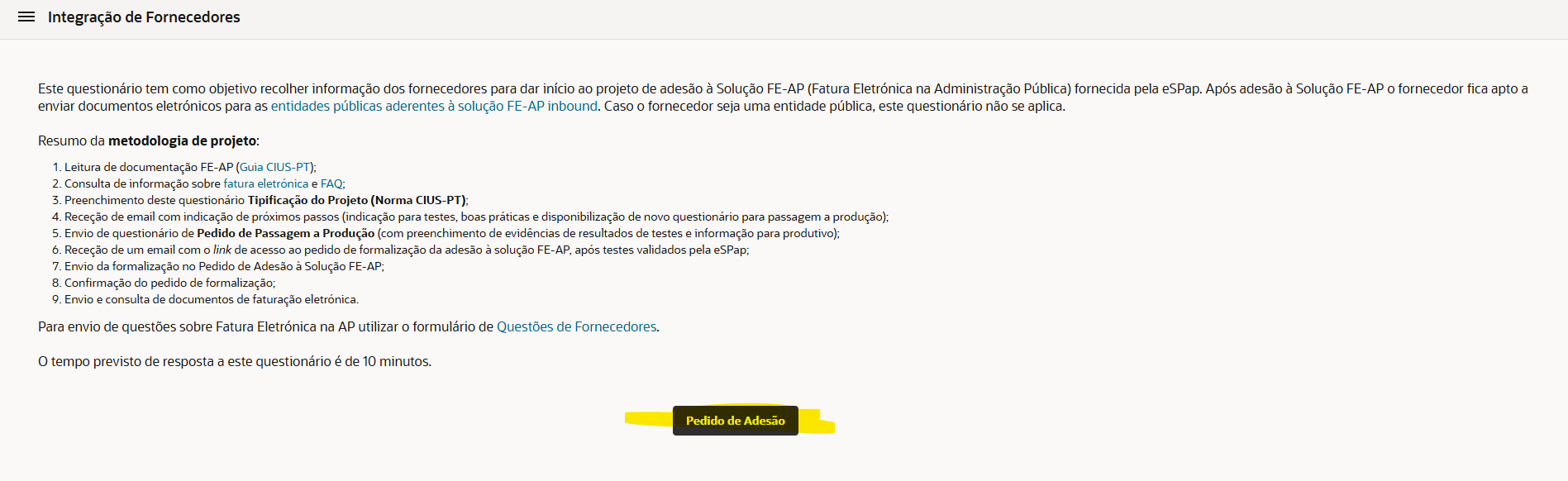
-
Fill in your company details (all marked fields are mandatory)
Note: If you represent more than one tax entity, you must download the template and complete it in step 1.2:
-
Fill in your company details (the person responsible for following up on electronic invoicing)
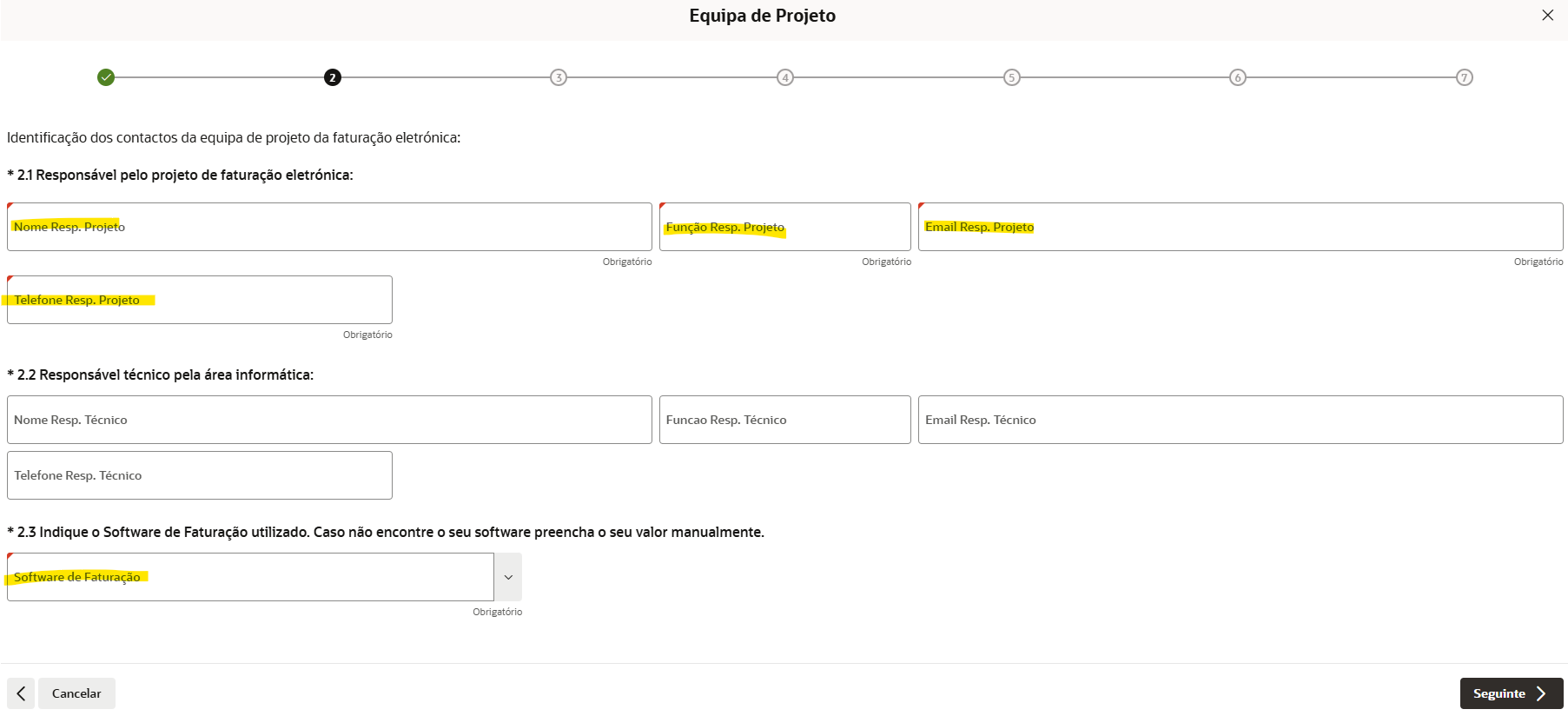
-
Enter that you will be using a broker
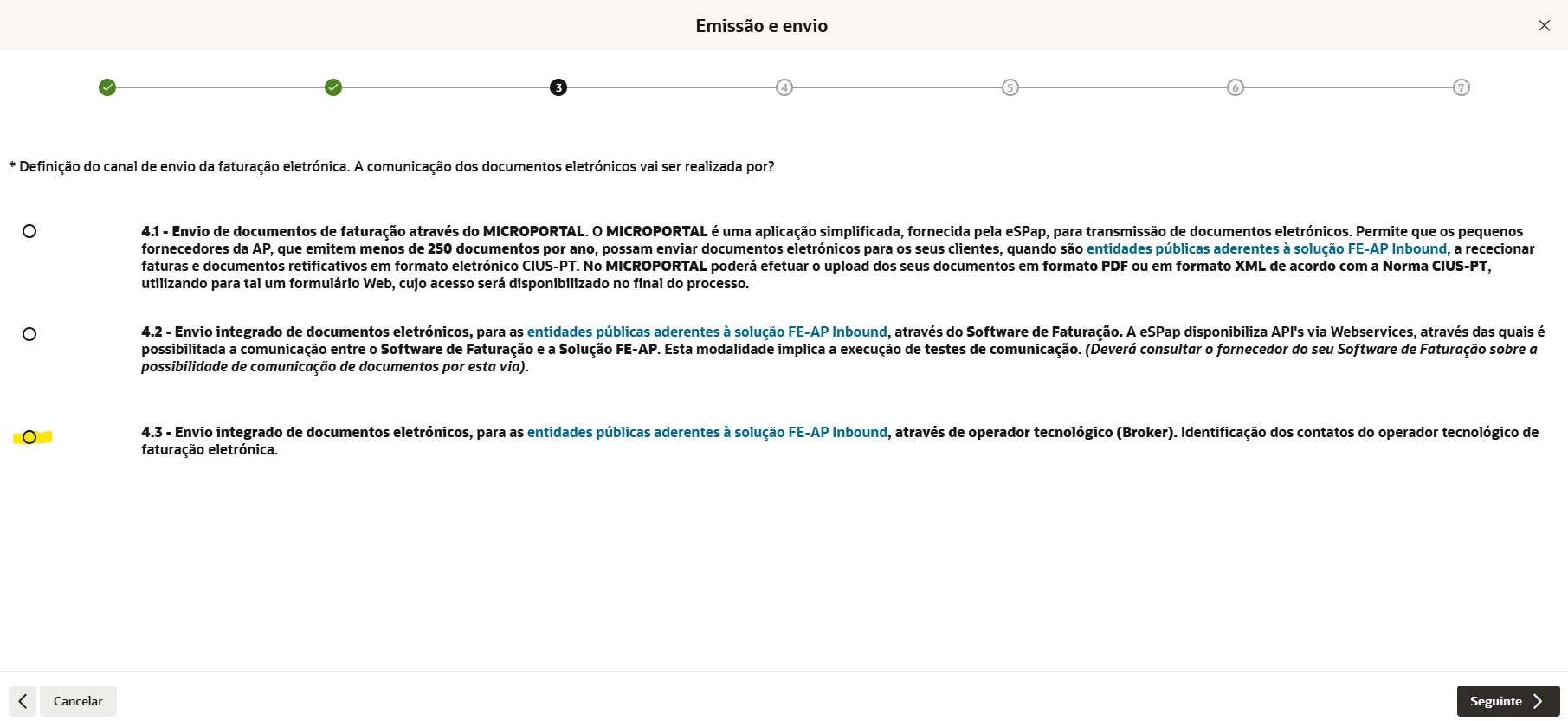
-
Identify the ACIN broker, as well as the person responsible for the project in the next step, and mark the authorisation

-
Enter an email address to receive document delivery notifications and upload an example of an actual invoice and credit note
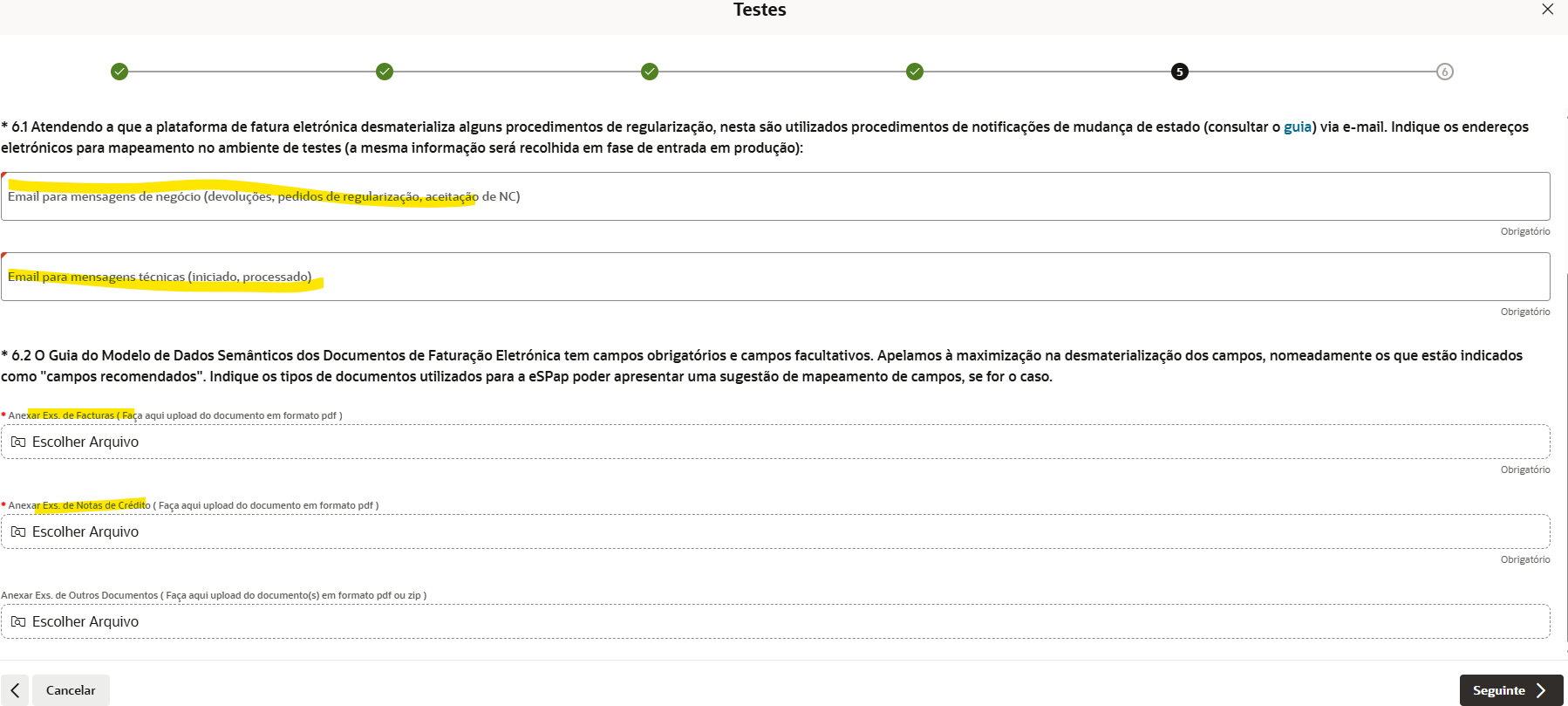
-
Final step: agree and submit
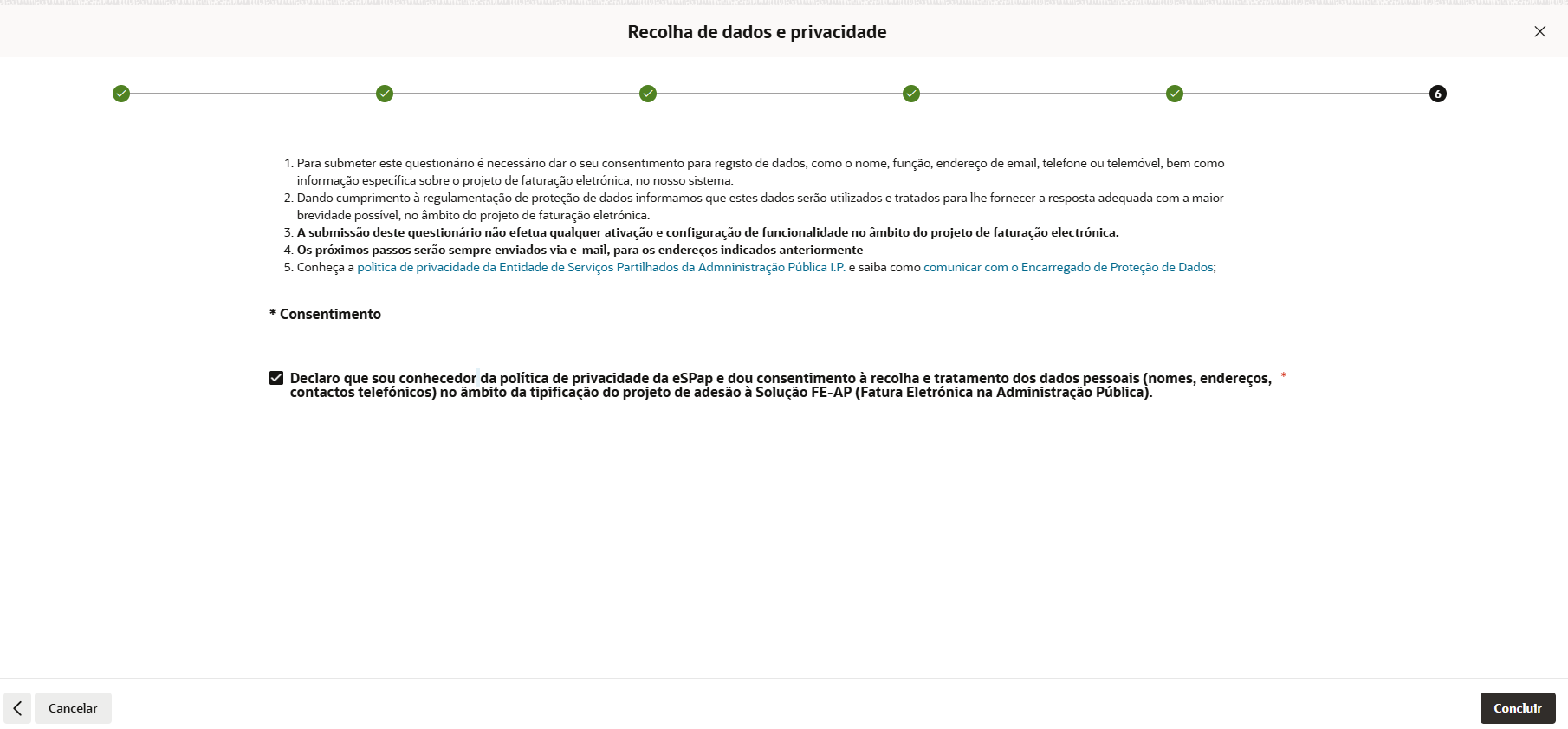
-
Receive the confirmation email and project ID, which will be requested in the final phase of the project.
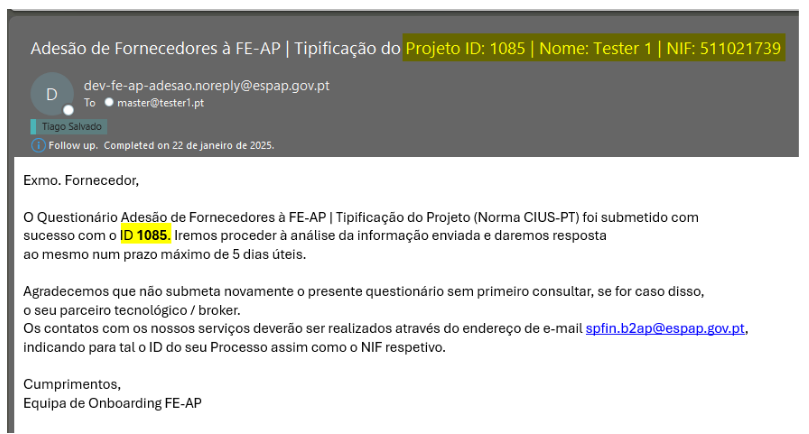
2. Testing
After validation by the eSPap team, the supplier is contacted by eSPap via email informing them of their project ID and the start date of testing:
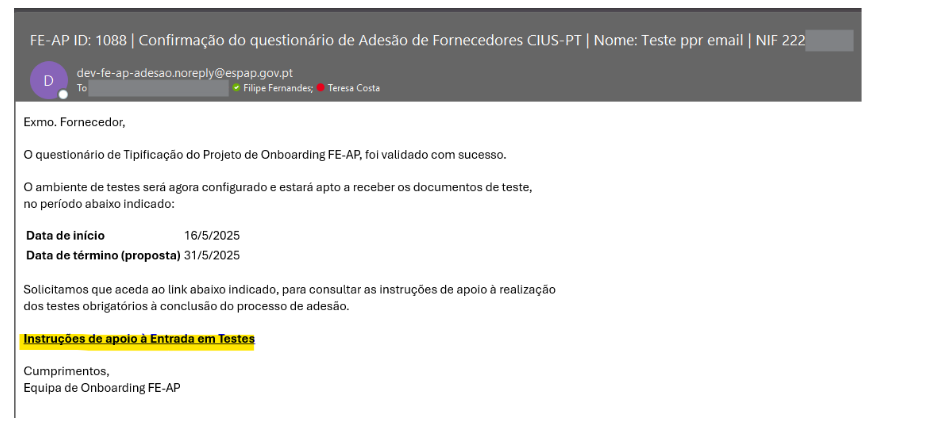
- The supplier must request access to the ilink quality (testing) environment and issue various documents to these testing entities. These documents can be created manually in ilink, but we recommend that they be integrated directly from your EDI/ERP software. Note: you must always send the PDF of the invoice attached during the testing phase.
- After sending these documents to the testing entities, the supplier must inform the iLink team to verify that the files have been successfully communicated to eSPap, and if not, how they should correct the documents.
- As documents are successfully integrated into the eSPap quality environment, the supplier will receive confirmation emails like this one. Note: you must keep the IDs obtained, as well as the documents you sent for testing, as they are required for the final stage!
2.1 Filling in invoice fields in tests
If you do not wish to create the documents manually in ilink, you may skip this step.
It is highly recommended to fill in the fields below during the testing phase:
-
Order number (please use the value TESTENOTAENCOM1234):
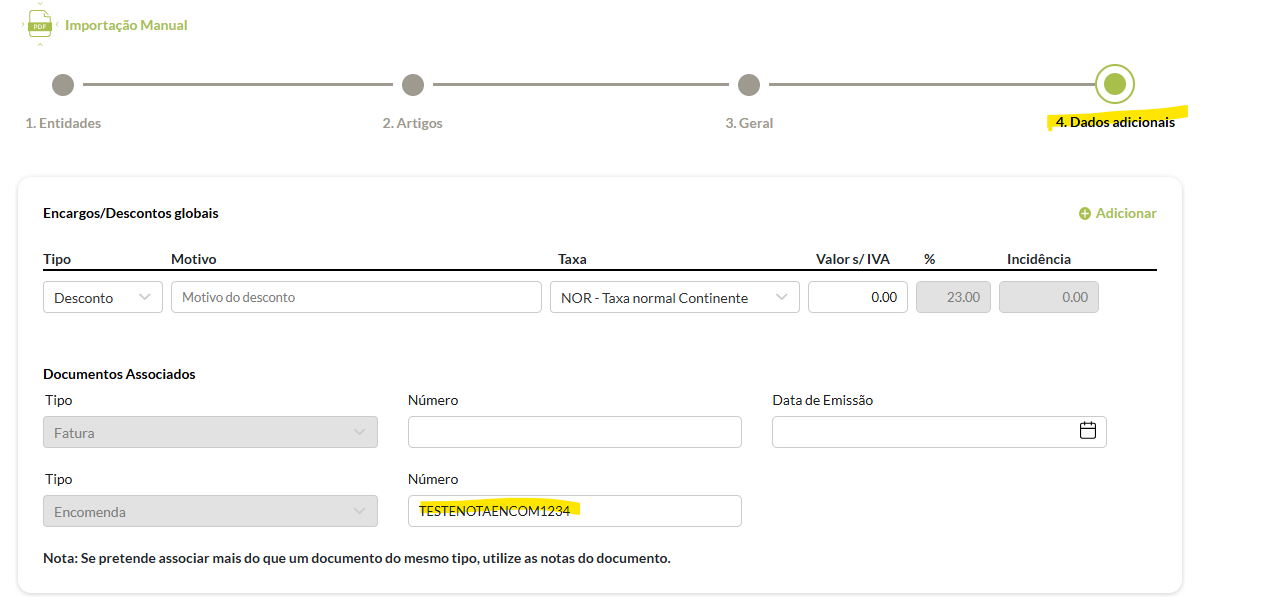
-
Delivery address (you must use the address on the invoice)
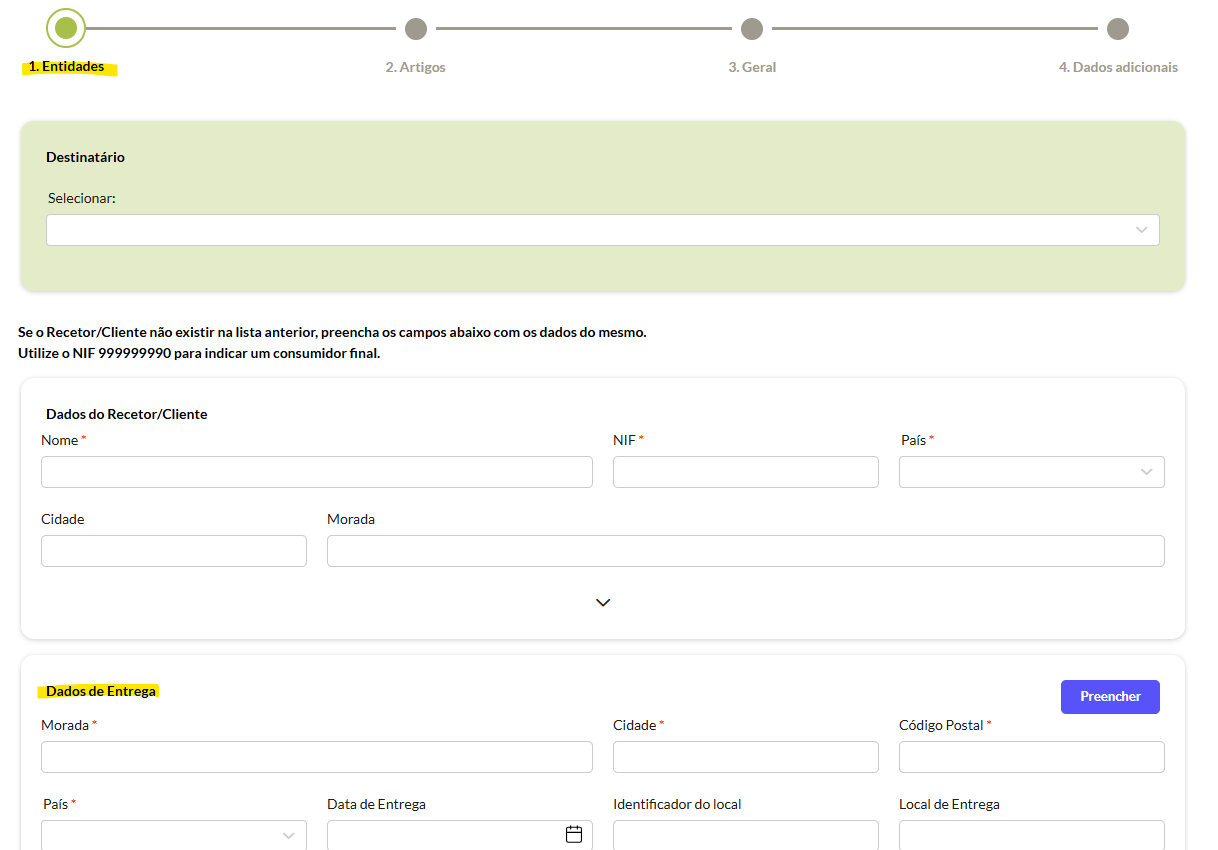
-
Payment terms (you must use the payment terms stated on the invoice)
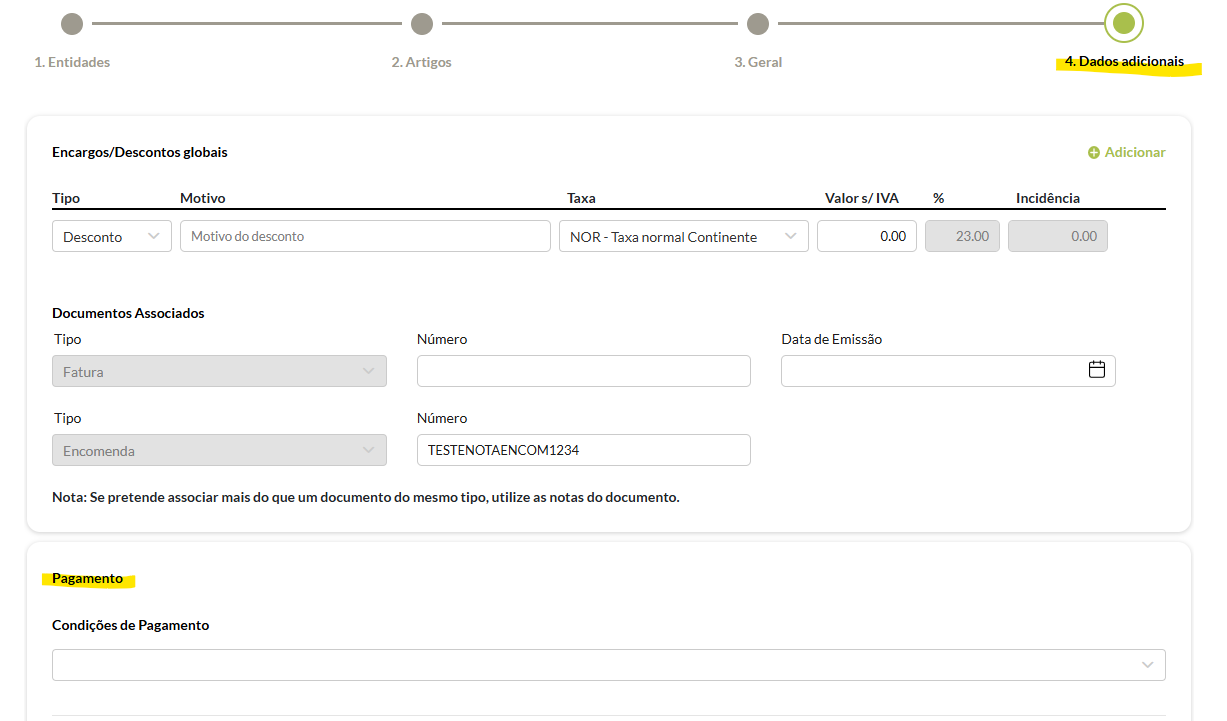
-
Payment methods (you must use the payment methods listed on the invoice)
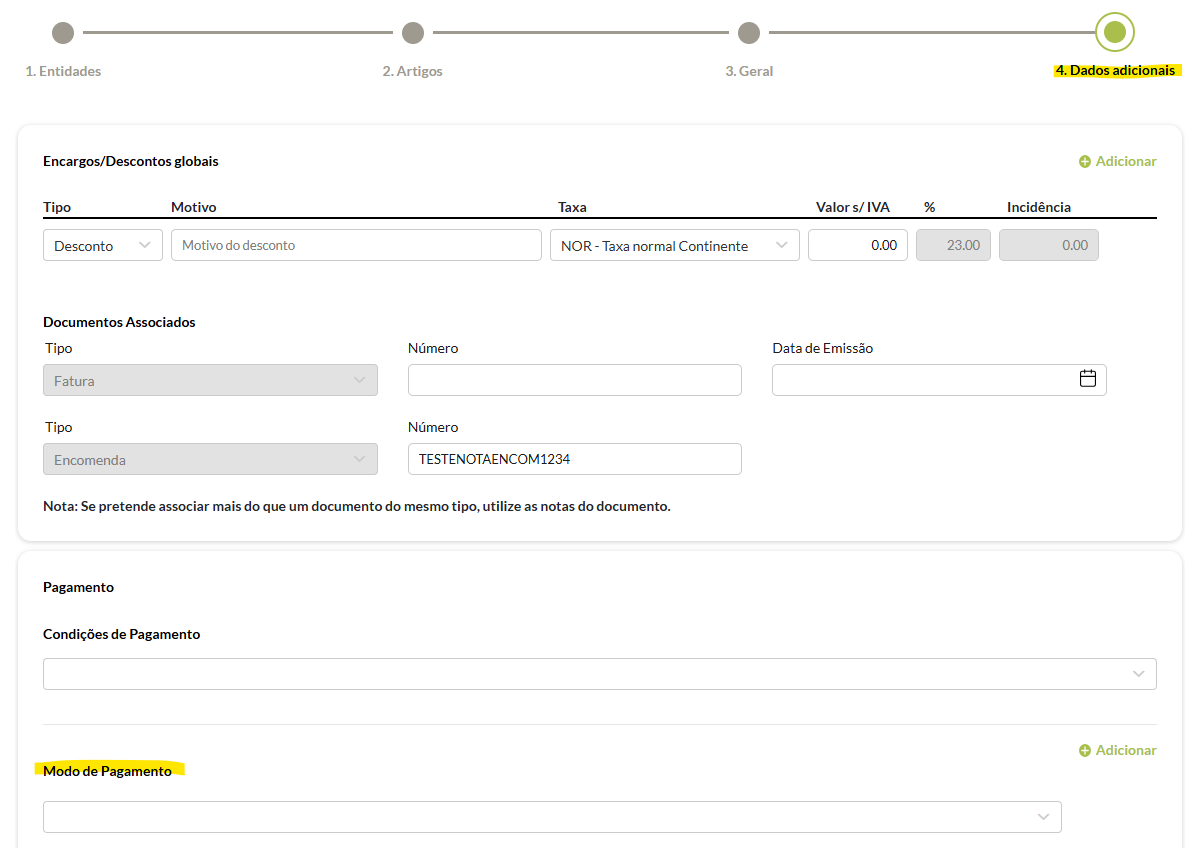
-
Commitment number (must use the value TESTECOMPROMISSO1234)
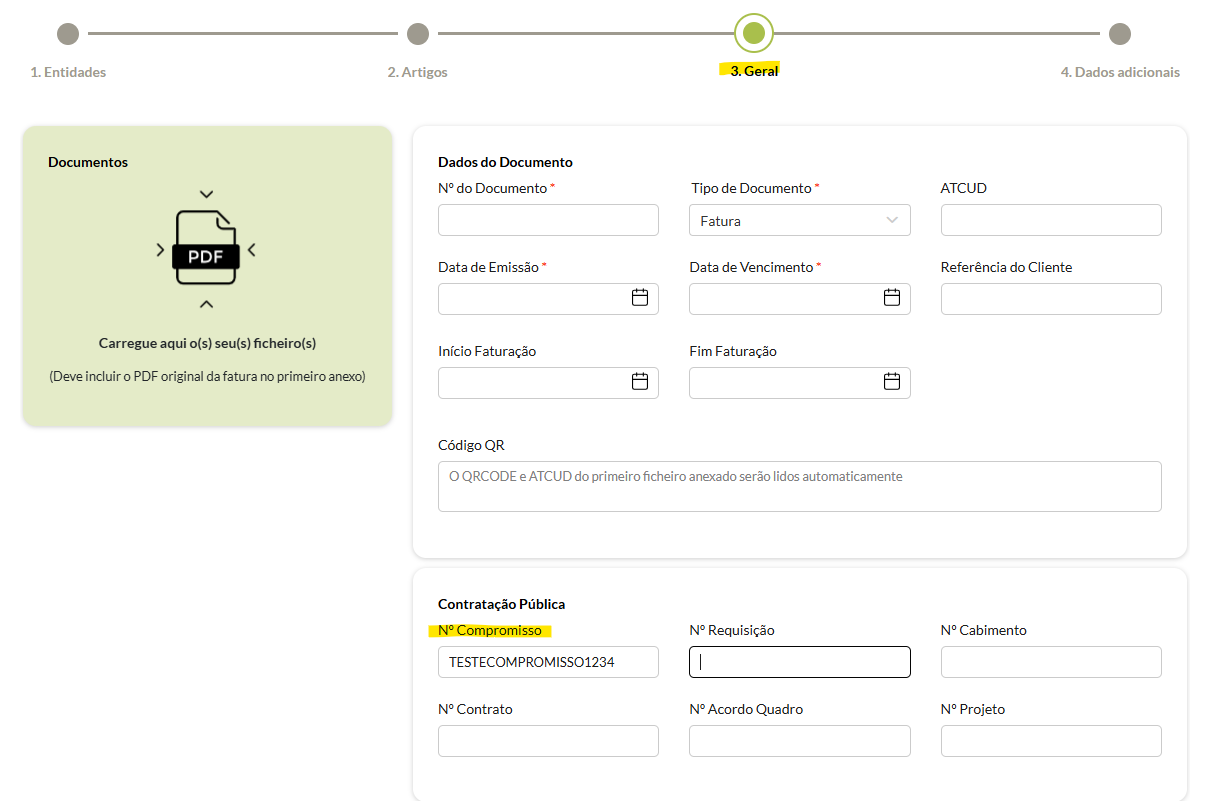
-
Document PDF (mandatory)
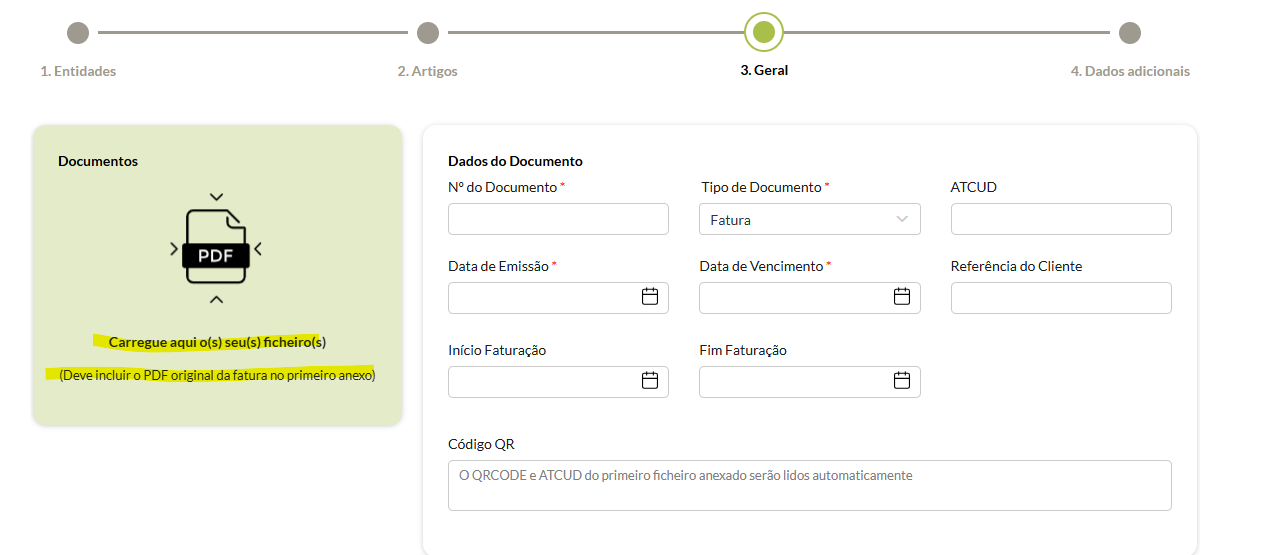
3. Deployment to production
After sending valid invoices and credit notes and their confirmation by the iLink team, the supplier must complete the deployment to production form.
-
In this form, you will need to fill in a list of documents that were used for testing:
-
In the first step, you must identify the project ID (provided by ESPAP via email) and the tax identification number associated with the project.
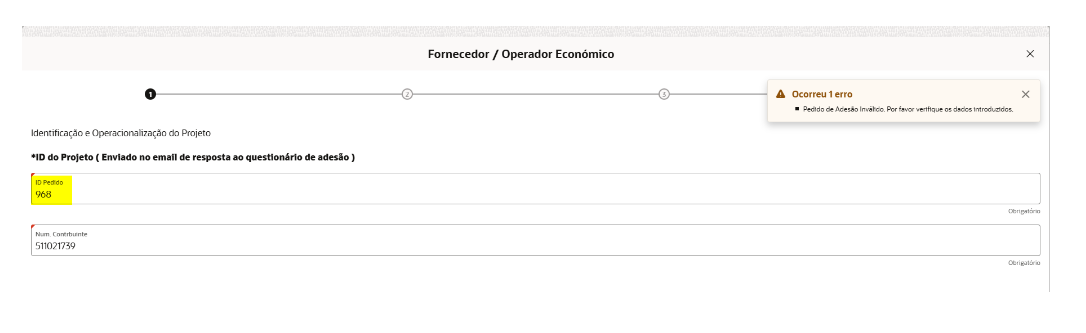
-
You must then attach images of the emails received where requested in the form above (only the invoice and credit note are mandatory)
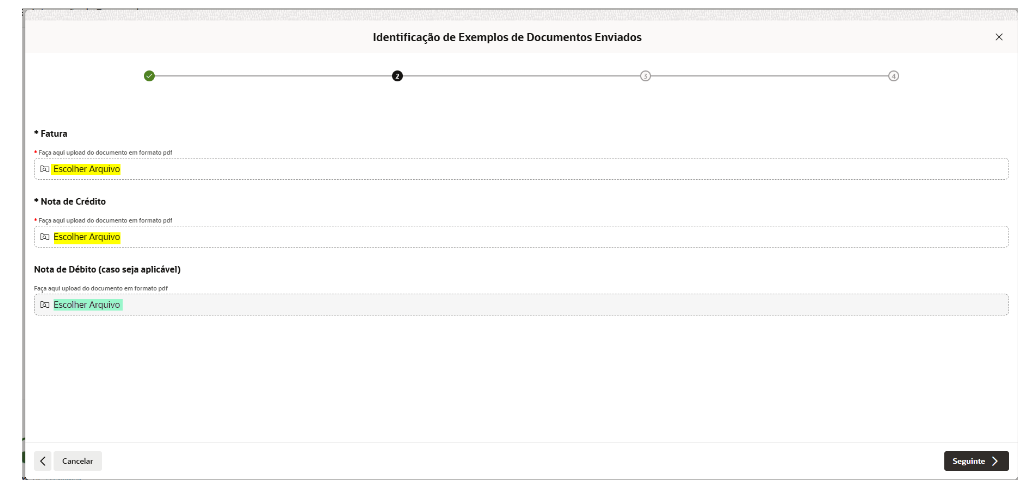
-
Finally, you must agree and submit the form:
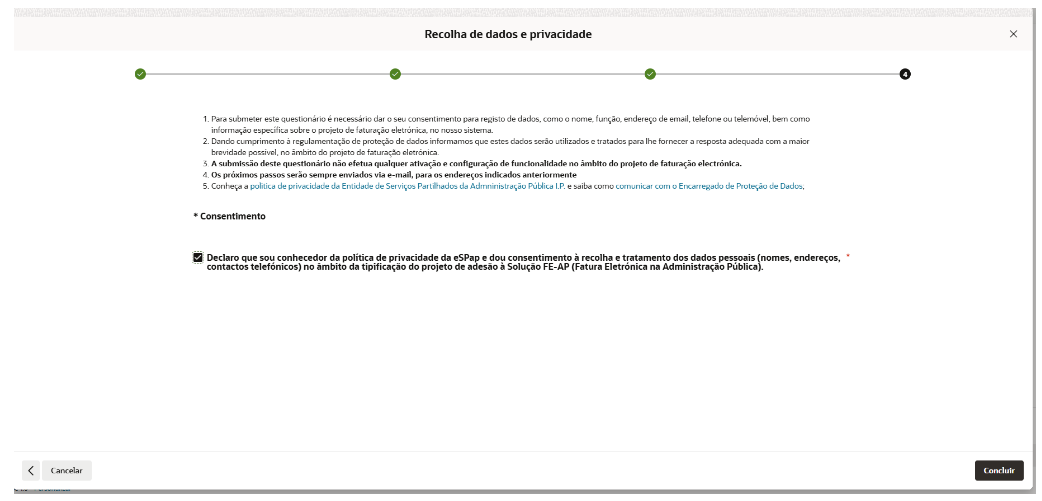
A confirmation email will then be sent:
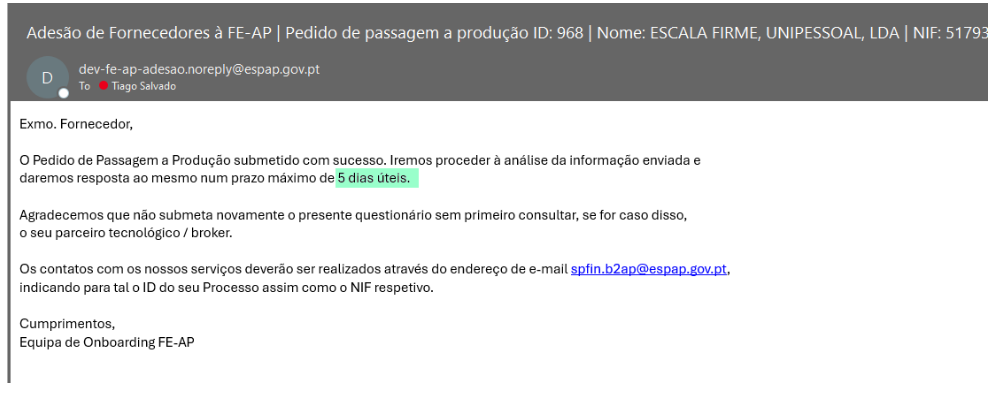
4. Formalisation of registration
After confirmation of acceptance, an email will be received from eSPap asking to finalise the process via the following link, where the necessary details must be filled in and the documentation requested by the company's legal representative must be attached:
https://www.feap.gov.pt/Paginas/PedidoAdesao.aspx
This concludes the deployment to production in FE-AP. After validation by eSPap, the process is complete and will go into production on the date indicated in the email. If any errors are detected, the ilink team will contact you.
